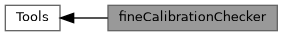Tool for checking and analyzing the accuracy of joint calibration on ergoCub and iCub robots.
 Collaboration diagram for fineCalibrationChecker:
Collaboration diagram for fineCalibrationChecker:Tool for checking and analyzing the accuracy of joint calibration on ergoCub and iCub robots.
Version:1.0
- Copyright
- Released under the terms of the GNU GPL v2.0
Description
The fineCalibrationChecker module is designed for the ergoCub and iCub platforms to assist users in evaluating the accuracy of joint calibration procedures. It collects and analyzes data that can help identify miscalibration errors on a specific robot system. The module reads configuration parameters and joint information from a configuration file, connects to remote control boards and a raw values publisher, and executes a calibration routine. It checks the golden hard-stop positions of the joints and compares them with live encoder readings, evaluating the difference (delta) between expected and measured joint positions. The results are logged and output to CSV files and images for further analysis. The tool is implemented as a YARP RFModule managing a dedicated thread, which performs all the core data collection and calibration checking actions asynchronously. This makes it useful for developers and technicians who need to verify and fine-tune the mechanical calibration of the robotâs joints, ensuring accurate and reliable operation.
In order to use this module, whose final target is to print the needed position data to a csv file and then plot it on a GUI, you need to have the following:
- supposed to have the correct setup running and the yarprobotinterface open
- fineCalibrationChecker –from config.ini
This will instantiate a module and a thread that will run at a specific period. The core od this thread is running some actiions. Once those are done and the user has got all the data the module can be simply closed. In this moment the thread will stop and the module will close.
Parameters
- –context: select the current context.
- –from: configuration file name.
- –name: module's name; all the open ports will be tagged with the prefix /name.
- –robotname: name of the robot to connect to.
- –remoteRawValuesPort: name of the remote port streaming the raw encoder data to connect to.
- –remoteControlBoardsList: list of the remote control board to connect to.
- –axesNamesList: list of the axes names to connect to.
Input Ports
- /fineCalibrationChecker/rpc:i [yarp::os::Bottle] [default carrier:tcp]: RPC port for module commands and configuration.
Output Ports
- [csv] [default carrier:]: File in CSV format containing the data of the joint encoder position and the expected golden position.
- [image] [default carrier:]: Image file visualizing the comparison between measured and golden joint positions.