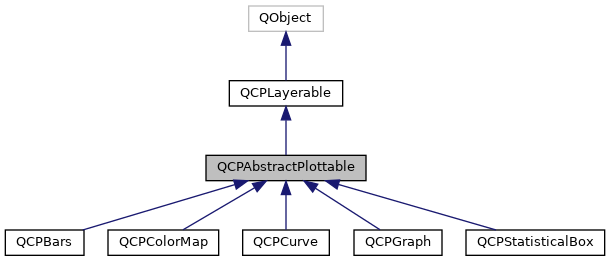The abstract base class for all data representing objects in a plot. More...
#include <qcustomplot.h>
 Inheritance diagram for QCPAbstractPlottable:
Inheritance diagram for QCPAbstractPlottable:Signals | |
| void | selectionChanged (bool selected) |
| This signal is emitted when the selection state of this plottable has changed, either by user interaction or by a direct call to setSelected. | |
| void | selectableChanged (bool selectable) |
| This signal is emitted when the selectability of this plottable has changed. | |
 Signals inherited from QCPLayerable Signals inherited from QCPLayerable | |
| void | layerChanged (QCPLayer *newLayer) |
| This signal is emitted when the layer of this layerable changes, i.e. | |
Public Member Functions | |
| QCPAbstractPlottable (QCPAxis *keyAxis, QCPAxis *valueAxis) | |
| Constructs an abstract plottable which uses keyAxis as its key axis ("x") and valueAxis as its value axis ("y"). | |
| QString | name () const |
| bool | antialiasedFill () const |
| bool | antialiasedScatters () const |
| bool | antialiasedErrorBars () const |
| QPen | pen () const |
| QPen | selectedPen () const |
| QBrush | brush () const |
| QBrush | selectedBrush () const |
| QCPAxis * | keyAxis () const |
| QCPAxis * | valueAxis () const |
| bool | selectable () const |
| bool | selected () const |
| void | setName (const QString &name) |
| The name is the textual representation of this plottable as it is displayed in the legend (QCPLegend). | |
| void | setAntialiasedFill (bool enabled) |
| Sets whether fills of this plottable is drawn antialiased or not. | |
| void | setAntialiasedScatters (bool enabled) |
| Sets whether the scatter symbols of this plottable are drawn antialiased or not. | |
| void | setAntialiasedErrorBars (bool enabled) |
| Sets whether the error bars of this plottable are drawn antialiased or not. | |
| void | setPen (const QPen &pen) |
| The pen is used to draw basic lines that make up the plottable representation in the plot. | |
| void | setSelectedPen (const QPen &pen) |
| When the plottable is selected, this pen is used to draw basic lines instead of the normal pen set via setPen. | |
| void | setBrush (const QBrush &brush) |
| The brush is used to draw basic fills of the plottable representation in the plot. | |
| void | setSelectedBrush (const QBrush &brush) |
| When the plottable is selected, this brush is used to draw fills instead of the normal brush set via setBrush. | |
| void | setKeyAxis (QCPAxis *axis) |
| The key axis of a plottable can be set to any axis of a QCustomPlot, as long as it is orthogonal to the plottable's value axis. | |
| void | setValueAxis (QCPAxis *axis) |
| The value axis of a plottable can be set to any axis of a QCustomPlot, as long as it is orthogonal to the plottable's key axis. | |
| Q_SLOT void | setSelectable (bool selectable) |
| Sets whether the user can (de-)select this plottable by clicking on the QCustomPlot surface. | |
| Q_SLOT void | setSelected (bool selected) |
| Sets whether this plottable is selected or not. | |
| virtual void | clearData ()=0 |
| Clears all data in the plottable. | |
| virtual double | selectTest (const QPointF &pos, bool onlySelectable, QVariant *details=0) const =0 |
| This function is used to decide whether a click hits a layerable object or not. | |
| virtual bool | addToLegend () |
| Adds this plottable to the legend of the parent QCustomPlot (QCustomPlot::legend). | |
| virtual bool | removeFromLegend () const |
| Removes the plottable from the legend of the parent QCustomPlot. | |
| void | rescaleAxes (bool onlyEnlarge=false) const |
| Rescales the key and value axes associated with this plottable to contain all displayed data, so the whole plottable is visible. | |
| void | rescaleKeyAxis (bool onlyEnlarge=false) const |
| Rescales the key axis of the plottable so the whole plottable is visible. | |
| void | rescaleValueAxis (bool onlyEnlarge=false) const |
| Rescales the value axis of the plottable so the whole plottable is visible. | |
 Public Member Functions inherited from QCPLayerable Public Member Functions inherited from QCPLayerable | |
| QCPLayerable (QCustomPlot *plot, QString targetLayer="", QCPLayerable *parentLayerable=0) | |
| Creates a new QCPLayerable instance. | |
| ~QCPLayerable () | |
| bool | visible () const |
| QCustomPlot * | parentPlot () const |
| QCPLayerable * | parentLayerable () const |
| Returns the parent layerable of this layerable. | |
| QCPLayer * | layer () const |
| bool | antialiased () const |
| void | setVisible (bool on) |
| Sets the visibility of this layerable object. | |
| Q_SLOT bool | setLayer (QCPLayer *layer) |
| Sets the layer of this layerable object. | |
| bool | setLayer (const QString &layerName) |
| This is an overloaded member function, provided for convenience. It differs from the above function only in what argument(s) it accepts. Sets the layer of this layerable object by name. | |
| void | setAntialiased (bool enabled) |
| Sets whether this object will be drawn antialiased or not. | |
| bool | realVisibility () const |
| Returns whether this layerable is visible, taking the visibility of the layerable parent and the visibility of the layer this layerable is on into account. | |
Protected Types | |
| enum | SignDomain { sdNegative , sdBoth , sdPositive } |
| Represents negative and positive sign domain for passing to getKeyRange and getValueRange. More... | |
Protected Member Functions | |
| virtual QRect | clipRect () const |
| virtual void | draw (QCPPainter *painter)=0 |
| virtual QCP::Interaction | selectionCategory () const |
| void | applyDefaultAntialiasingHint (QCPPainter *painter) const |
| virtual void | selectEvent (QMouseEvent *event, bool additive, const QVariant &details, bool *selectionStateChanged) |
| virtual void | deselectEvent (bool *selectionStateChanged) |
| virtual void | drawLegendIcon (QCPPainter *painter, const QRectF &rect) const =0 |
| virtual QCPRange | getKeyRange (bool &foundRange, SignDomain inSignDomain=sdBoth) const =0 |
| virtual QCPRange | getValueRange (bool &foundRange, SignDomain inSignDomain=sdBoth) const =0 |
| void | coordsToPixels (double key, double value, double &x, double &y) const |
| const QPointF | coordsToPixels (double key, double value) const |
| void | pixelsToCoords (double x, double y, double &key, double &value) const |
| void | pixelsToCoords (const QPointF &pixelPos, double &key, double &value) const |
| QPen | mainPen () const |
| QBrush | mainBrush () const |
| void | applyFillAntialiasingHint (QCPPainter *painter) const |
| void | applyScattersAntialiasingHint (QCPPainter *painter) const |
| void | applyErrorBarsAntialiasingHint (QCPPainter *painter) const |
| double | distSqrToLine (const QPointF &start, const QPointF &end, const QPointF &point) const |
 Protected Member Functions inherited from QCPLayerable Protected Member Functions inherited from QCPLayerable | |
| virtual void | parentPlotInitialized (QCustomPlot *parentPlot) |
| void | initializeParentPlot (QCustomPlot *parentPlot) |
| void | setParentLayerable (QCPLayerable *parentLayerable) |
| bool | moveToLayer (QCPLayer *layer, bool prepend) |
| void | applyAntialiasingHint (QCPPainter *painter, bool localAntialiased, QCP::AntialiasedElement overrideElement) const |
Protected Attributes | |
| QString | mName |
| bool | mAntialiasedFill |
| bool | mAntialiasedScatters |
| bool | mAntialiasedErrorBars |
| QPen | mPen |
| QPen | mSelectedPen |
| QBrush | mBrush |
| QBrush | mSelectedBrush |
| QPointer< QCPAxis > | mKeyAxis |
| QPointer< QCPAxis > | mValueAxis |
| bool | mSelectable |
| bool | mSelected |
 Protected Attributes inherited from QCPLayerable Protected Attributes inherited from QCPLayerable | |
| bool | mVisible |
| QCustomPlot * | mParentPlot |
| QPointer< QCPLayerable > | mParentLayerable |
| QCPLayer * | mLayer |
| bool | mAntialiased |
Friends | |
| class | QCustomPlot |
| class | QCPAxis |
| class | QCPPlottableLegendItem |
Detailed Description
The abstract base class for all data representing objects in a plot.
It defines a very basic interface like name, pen, brush, visibility etc. Since this class is abstract, it can't be instantiated. Use one of the subclasses or create a subclass yourself to create new ways of displaying data (see "Creating own plottables" below).
All further specifics are in the subclasses, for example:
- A normal graph with possibly a line, scatter points and error bars is displayed by QCPGraph (typically created with QCustomPlot::addGraph).
- A parametric curve can be displayed with QCPCurve.
- A stackable bar chart can be achieved with QCPBars.
- A box of a statistical box plot is created with QCPStatisticalBox.
Creating own plottables
To create an own plottable, you implement a subclass of QCPAbstractPlottable. These are the pure virtual functions, you must implement:
See the documentation of those functions for what they need to do.
For drawing your plot, you can use the coordsToPixels functions to translate a point in plot coordinates to pixel coordinates. This function is quite convenient, because it takes the orientation of the key and value axes into account for you (x and y are swapped when the key axis is vertical and the value axis horizontal). If you are worried about performance (i.e. you need to translate many points in a loop like QCPGraph), you can directly use QCPAxis::coordToPixel. However, you must then take care about the orientation of the axis yourself.
Here are some important members you inherit from QCPAbstractPlottable:
| QCustomPlot *mParentPlot | A pointer to the parent QCustomPlot instance. The parent plot is inferred from the axes that are passed in the constructor. |
| QString mName | The name of the plottable. |
| QPen mPen | The generic pen of the plottable. You should use this pen for the most prominent data representing lines in the plottable (e.g QCPGraph uses this pen for its graph lines and scatters) |
| QPen mSelectedPen | The generic pen that should be used when the plottable is selected (hint: mainPen gives you the right pen, depending on selection state). |
| QBrush mBrush | The generic brush of the plottable. You should use this brush for the most prominent fillable structures in the plottable (e.g. QCPGraph uses this brush to control filling under the graph) |
| QBrush mSelectedBrush | The generic brush that should be used when the plottable is selected (hint: mainBrush gives you the right brush, depending on selection state). |
| QPointer<QCPAxis>mKeyAxis, mValueAxis | The key and value axes this plottable is attached to. Call their QCPAxis::coordToPixel functions to translate coordinates to pixels in either the key or value dimension. Make sure to check whether the pointer is null before using it. If one of the axes is null, don't draw the plottable. |
| bool mSelected | indicates whether the plottable is selected or not. |
Definition at line 1374 of file qcustomplot.h.
Member Enumeration Documentation
◆ SignDomain
|
protected |
Represents negative and positive sign domain for passing to getKeyRange and getValueRange.
Definition at line 1441 of file qcustomplot.h.
Constructor & Destructor Documentation
◆ QCPAbstractPlottable()
Constructs an abstract plottable which uses keyAxis as its key axis ("x") and valueAxis as its value axis ("y").
keyAxis and valueAxis must reside in the same QCustomPlot instance and have perpendicular orientations. If either of these restrictions is violated, a corresponding message is printed to the debug output (qDebug), the construction is not aborted, though.
Since QCPAbstractPlottable is an abstract class that defines the basic interface to plottables, it can't be directly instantiated.
You probably want one of the subclasses like QCPGraph or QCPCurve instead.
Definition at line 6900 of file qcustomplot.cpp.
Member Function Documentation
◆ addToLegend()
|
virtual |
Adds this plottable to the legend of the parent QCustomPlot (QCustomPlot::legend).
Normally, a QCPPlottableLegendItem is created and inserted into the legend. If the plottable needs a more specialized representation in the legend, this function will take this into account and instead create the specialized subclass of QCPAbstractLegendItem.
Returns true on success, i.e. when the legend exists and a legend item associated with this plottable isn't already in the legend.
- See also
- removeFromLegend, QCPLegend::addItem
Definition at line 7195 of file qcustomplot.cpp.
◆ antialiasedErrorBars()
|
inline |
Definition at line 1398 of file qcustomplot.h.
◆ antialiasedFill()
|
inline |
Definition at line 1396 of file qcustomplot.h.
◆ antialiasedScatters()
|
inline |
Definition at line 1397 of file qcustomplot.h.
◆ applyDefaultAntialiasingHint()
|
protectedvirtual |
Implements QCPLayerable.
Definition at line 7358 of file qcustomplot.cpp.
◆ applyErrorBarsAntialiasingHint()
|
protected |
Definition at line 7406 of file qcustomplot.cpp.
◆ applyFillAntialiasingHint()
|
protected |
Definition at line 7374 of file qcustomplot.cpp.
◆ applyScattersAntialiasingHint()
|
protected |
Definition at line 7390 of file qcustomplot.cpp.
◆ brush()
|
inline |
Definition at line 1401 of file qcustomplot.h.
◆ clearData()
|
pure virtual |
Clears all data in the plottable.
Implemented in QCPGraph, QCPCurve, QCPBars, QCPStatisticalBox, and QCPColorMap.
◆ clipRect()
|
protectedvirtual |
Reimplemented from QCPLayerable.
Definition at line 7230 of file qcustomplot.cpp.
◆ coordsToPixels() [1/2]
|
protected |
Definition at line 7276 of file qcustomplot.cpp.
◆ coordsToPixels() [2/2]
|
protected |
Definition at line 7254 of file qcustomplot.cpp.
◆ deselectEvent()
|
protectedvirtual |
Reimplemented from QCPLayerable.
Definition at line 7457 of file qcustomplot.cpp.
◆ distSqrToLine()
|
protected |
Definition at line 7421 of file qcustomplot.cpp.
◆ draw()
|
protectedpure virtual |
Implements QCPLayerable.
Implemented in QCPGraph, QCPCurve, QCPBars, QCPStatisticalBox, and QCPColorMap.
◆ drawLegendIcon()
|
protectedpure virtual |
Implemented in QCPGraph, QCPCurve, QCPBars, QCPStatisticalBox, and QCPColorMap.
◆ getKeyRange()
|
protectedpure virtual |
Implemented in QCPGraph, QCPCurve, QCPBars, QCPStatisticalBox, and QCPColorMap.
◆ getValueRange()
|
protectedpure virtual |
Implemented in QCPGraph, QCPCurve, QCPBars, QCPStatisticalBox, and QCPColorMap.
◆ keyAxis()
|
inline |
Definition at line 1403 of file qcustomplot.h.
◆ mainBrush()
|
protected |
Definition at line 7340 of file qcustomplot.cpp.
◆ mainPen()
|
protected |
Definition at line 7330 of file qcustomplot.cpp.
◆ name()
|
inline |
Definition at line 1395 of file qcustomplot.h.
◆ pen()
|
inline |
Definition at line 1399 of file qcustomplot.h.
◆ pixelsToCoords() [1/2]
|
protected |
Definition at line 7320 of file qcustomplot.cpp.
◆ pixelsToCoords() [2/2]
|
protected |
Definition at line 7298 of file qcustomplot.cpp.
◆ removeFromLegend()
|
virtual |
Removes the plottable from the legend of the parent QCustomPlot.
This means the QCPAbstractLegendItem (usually a QCPPlottableLegendItem) that is associated with this plottable is removed.
Returns true on success, i.e. if the legend exists and a legend item associated with this plottable was found and removed.
- See also
- addToLegend, QCPLegend::removeItem
Definition at line 7218 of file qcustomplot.cpp.
◆ rescaleAxes()
| void QCPAbstractPlottable::rescaleAxes | ( | bool | onlyEnlarge = false | ) | const |
Rescales the key and value axes associated with this plottable to contain all displayed data, so the whole plottable is visible.
If the scaling of an axis is logarithmic, rescaleAxes will make sure not to rescale to an illegal range i.e. a range containing different signs and/or zero. Instead it will stay in the current sign domain and ignore all parts of the plottable that lie outside of that domain.
onlyEnlarge makes sure the ranges are only expanded, never reduced. So it's possible to show multiple plottables in their entirety by multiple calls to rescaleAxes where the first call has onlyEnlarge set to false (the default), and all subsequent set to true.
Definition at line 7100 of file qcustomplot.cpp.
◆ rescaleKeyAxis()
| void QCPAbstractPlottable::rescaleKeyAxis | ( | bool | onlyEnlarge = false | ) | const |
Rescales the key axis of the plottable so the whole plottable is visible.
See rescaleAxes for detailed behaviour.
Definition at line 7111 of file qcustomplot.cpp.
◆ rescaleValueAxis()
| void QCPAbstractPlottable::rescaleValueAxis | ( | bool | onlyEnlarge = false | ) | const |
Rescales the value axis of the plottable so the whole plottable is visible.
Returns true if the axis was actually scaled. This might not be the case if this plottable has an invalid range, e.g. because it has no data points.
See rescaleAxes for detailed behaviour.
Definition at line 7151 of file qcustomplot.cpp.
◆ selectable()
|
inline |
Definition at line 1405 of file qcustomplot.h.
◆ selectableChanged
|
signal |
This signal is emitted when the selectability of this plottable has changed.
- See also
- setSelectable
◆ selected()
|
inline |
Definition at line 1406 of file qcustomplot.h.
◆ selectedBrush()
|
inline |
Definition at line 1402 of file qcustomplot.h.
◆ selectedPen()
|
inline |
Definition at line 1400 of file qcustomplot.h.
◆ selectEvent()
|
protectedvirtual |
Reimplemented from QCPLayerable.
Definition at line 7443 of file qcustomplot.cpp.
◆ selectionCategory()
|
protectedvirtual |
Reimplemented from QCPLayerable.
Definition at line 7239 of file qcustomplot.cpp.
◆ selectionChanged
|
signal |
This signal is emitted when the selection state of this plottable has changed, either by user interaction or by a direct call to setSelected.
◆ selectTest()
|
pure virtual |
This function is used to decide whether a click hits a layerable object or not.
pos is a point in pixel coordinates on the QCustomPlot surface. This function returns the shortest pixel distance of this point to the object. If the object is either invisible or the distance couldn't be determined, -1.0 is returned. Further, if onlySelectable is true and the object is not selectable, -1.0 is returned, too.
If the item is represented not by single lines but by an area like QCPItemRect or QCPItemText, a click inside the area returns a constant value greater zero (typically the selectionTolerance of the parent QCustomPlot multiplied by 0.99). If the click lies outside the area, this function returns -1.0.
Providing a constant value for area objects allows selecting line objects even when they are obscured by such area objects, by clicking close to the lines (i.e. closer than 0.99*selectionTolerance).
The actual setting of the selection state is not done by this function. This is handled by the parent QCustomPlot when the mouseReleaseEvent occurs, and the finally selected object is notified via the selectEvent/deselectEvent methods.
details is an optional output parameter. Every layerable subclass may place any information in details. This information will be passed to selectEvent when the parent QCustomPlot decides on the basis of this selectTest call, that the object was successfully selected. The subsequent call to selectEvent will carry the details. This is useful for multi-part objects (like QCPAxis). This way, a possibly complex calculation to decide which part was clicked is only done once in selectTest. The result (i.e. the actually clicked part) can then be placed in details. So in the subsequent selectEvent, the decision which part was selected doesn't have to be done a second time for a single selection operation.
You may pass 0 as details to indicate that you are not interested in those selection details.
Reimplemented from QCPLayerable.
Implemented in QCPGraph, QCPCurve, QCPBars, QCPStatisticalBox, and QCPColorMap.
◆ setAntialiasedErrorBars()
| void QCPAbstractPlottable::setAntialiasedErrorBars | ( | bool | enabled | ) |
Sets whether the error bars of this plottable are drawn antialiased or not.
Note that this setting may be overridden by QCustomPlot::setAntialiasedElements and QCustomPlot::setNotAntialiasedElements.
Definition at line 6958 of file qcustomplot.cpp.
◆ setAntialiasedFill()
| void QCPAbstractPlottable::setAntialiasedFill | ( | bool | enabled | ) |
Sets whether fills of this plottable is drawn antialiased or not.
Note that this setting may be overridden by QCustomPlot::setAntialiasedElements and QCustomPlot::setNotAntialiasedElements.
Definition at line 6936 of file qcustomplot.cpp.
◆ setAntialiasedScatters()
| void QCPAbstractPlottable::setAntialiasedScatters | ( | bool | enabled | ) |
Sets whether the scatter symbols of this plottable are drawn antialiased or not.
Note that this setting may be overridden by QCustomPlot::setAntialiasedElements and QCustomPlot::setNotAntialiasedElements.
Definition at line 6947 of file qcustomplot.cpp.
◆ setBrush()
| void QCPAbstractPlottable::setBrush | ( | const QBrush & | brush | ) |
The brush is used to draw basic fills of the plottable representation in the plot.
The Fill can be a color, gradient or texture, see the usage of QBrush.
For example, the QCPGraph subclass draws the fill under the graph with this brush, when it's not set to Qt::NoBrush.
- See also
- setPen
Definition at line 6998 of file qcustomplot.cpp.
◆ setKeyAxis()
| void QCPAbstractPlottable::setKeyAxis | ( | QCPAxis * | axis | ) |
The key axis of a plottable can be set to any axis of a QCustomPlot, as long as it is orthogonal to the plottable's value axis.
This function performs no checks to make sure this is the case. The typical mathematical choice is to use the x-axis (QCustomPlot::xAxis) as key axis and the y-axis (QCustomPlot::yAxis) as value axis.
Normally, the key and value axes are set in the constructor of the plottable (or QCustomPlot::addGraph when working with QCPGraphs through the dedicated graph interface).
- See also
- setValueAxis
Definition at line 7025 of file qcustomplot.cpp.
◆ setName()
| void QCPAbstractPlottable::setName | ( | const QString & | name | ) |
The name is the textual representation of this plottable as it is displayed in the legend (QCPLegend).
It may contain any UTF-8 characters, including newlines.
Definition at line 6925 of file qcustomplot.cpp.
◆ setPen()
| void QCPAbstractPlottable::setPen | ( | const QPen & | pen | ) |
The pen is used to draw basic lines that make up the plottable representation in the plot.
For example, the QCPGraph subclass draws its graph lines and scatter points with this pen.
- See also
- setBrush
Definition at line 6973 of file qcustomplot.cpp.
◆ setSelectable()
| void QCPAbstractPlottable::setSelectable | ( | bool | selectable | ) |
Sets whether the user can (de-)select this plottable by clicking on the QCustomPlot surface.
(When QCustomPlot::setInteractions contains iSelectPlottables.)
However, even when selectable was set to false, it is possible to set the selection manually, by calling setSelected directly.
- See also
- setSelected
Definition at line 7055 of file qcustomplot.cpp.
◆ setSelected()
| void QCPAbstractPlottable::setSelected | ( | bool | selected | ) |
Sets whether this plottable is selected or not.
When selected, it uses a different pen and brush to draw its lines and fills, see setSelectedPen and setSelectedBrush.
The entire selection mechanism for plottables is handled automatically when QCustomPlot::setInteractions contains iSelectPlottables. You only need to call this function when you wish to change the selection state manually.
This function can change the selection state even when setSelectable was set to false.
emits the selectionChanged signal when selected is different from the previous selection state.
- See also
- setSelectable, selectTest
Definition at line 7078 of file qcustomplot.cpp.
◆ setSelectedBrush()
| void QCPAbstractPlottable::setSelectedBrush | ( | const QBrush & | brush | ) |
When the plottable is selected, this brush is used to draw fills instead of the normal brush set via setBrush.
- See also
- setSelected, setSelectable, setSelectedPen, selectTest
Definition at line 7009 of file qcustomplot.cpp.
◆ setSelectedPen()
| void QCPAbstractPlottable::setSelectedPen | ( | const QPen & | pen | ) |
When the plottable is selected, this pen is used to draw basic lines instead of the normal pen set via setPen.
- See also
- setSelected, setSelectable, setSelectedBrush, selectTest
Definition at line 6984 of file qcustomplot.cpp.
◆ setValueAxis()
| void QCPAbstractPlottable::setValueAxis | ( | QCPAxis * | axis | ) |
The value axis of a plottable can be set to any axis of a QCustomPlot, as long as it is orthogonal to the plottable's key axis.
This function performs no checks to make sure this is the case. The typical mathematical choice is to use the x-axis (QCustomPlot::xAxis) as key axis and the y-axis (QCustomPlot::yAxis) as value axis.
Normally, the key and value axes are set in the constructor of the plottable (or QCustomPlot::addGraph when working with QCPGraphs through the dedicated graph interface).
- See also
- setKeyAxis
Definition at line 7041 of file qcustomplot.cpp.
◆ valueAxis()
|
inline |
Definition at line 1404 of file qcustomplot.h.
Friends And Related Symbol Documentation
◆ QCPAxis
|
friend |
Definition at line 1484 of file qcustomplot.h.
◆ QCPPlottableLegendItem
|
friend |
Definition at line 1485 of file qcustomplot.h.
◆ QCustomPlot
|
friend |
Definition at line 1483 of file qcustomplot.h.
Member Data Documentation
◆ mAntialiasedErrorBars
|
protected |
Definition at line 1448 of file qcustomplot.h.
◆ mAntialiasedFill
|
protected |
Definition at line 1448 of file qcustomplot.h.
◆ mAntialiasedScatters
|
protected |
Definition at line 1448 of file qcustomplot.h.
◆ mBrush
|
protected |
Definition at line 1450 of file qcustomplot.h.
◆ mKeyAxis
|
protected |
Definition at line 1451 of file qcustomplot.h.
◆ mName
|
protected |
Definition at line 1447 of file qcustomplot.h.
◆ mPen
|
protected |
Definition at line 1449 of file qcustomplot.h.
◆ mSelectable
|
protected |
Definition at line 1452 of file qcustomplot.h.
◆ mSelected
|
protected |
Definition at line 1452 of file qcustomplot.h.
◆ mSelectedBrush
|
protected |
Definition at line 1450 of file qcustomplot.h.
◆ mSelectedPen
|
protected |
Definition at line 1449 of file qcustomplot.h.
◆ mValueAxis
|
protected |
Definition at line 1451 of file qcustomplot.h.
The documentation for this class was generated from the following files:
- icub-main/src/tools/skinManagerGui/qcustomplot.h
- icub-main/src/tools/skinManagerGui/qcustomplot.cpp