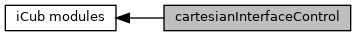Just an example of how to control the iCub arm in the operational space making use of the Cartesian Interface.
 Collaboration diagram for cartesianInterfaceControl:
Collaboration diagram for cartesianInterfaceControl:Just an example of how to control the iCub arm in the operational space making use of the Cartesian Interface.
Copyright (C) 2010 RobotCub Consortium
Author: Ugo Pattacini
CopyPolicy: Released under the terms of the GNU GPL v2.0.
Description
This module relies on The Cartesian Interface to provide a kind of easy-to-use port-based front-end for controlling the iCub's arm in the operational space.
Libraries
- YARP libraries.
Parameters
–name name
- The parameter name identifies the controller's name; all the open ports will be tagged with the prefix /<name>/<part>/. If not specified armCtrl is assumed.
–robot name
- The parameter name selects the robot name to connect to; if not specified icub is assumed.
–part type
- The parameter type selects the robot's arm to work with. It can be right_arm or left_arm; if not specified right_arm is assumed.
–T time
- specify the task execution time in seconds; by default time is 2.0 seconds. Note that this is just an approximation of execution time since there exists a controller running underneath.
–tol tol
- specify the cartesian tolerance in meters for reaching the target.
–DOF8
- enable the control of torso yaw joint.
–DOF9
- enable the control of torso yaw/pitch joints.
–DOF10
- enable the control of torso yaw/roll/pitch joints.
–onlyXYZ
- disable orientation control.
–reinstate_context
- reinstate controller context upon target reception.
Ports Accessed
The robot interface is assumed to be operative; in particular, the ICartesianControl interface must be available.
Ports Created
The module creates the ports required for the communication with the robot (through interfaces) and the following ports:
- / <name>/<part>/xd:i receives the target end-effector pose. It accepts 7 double (also as a Bottle object): 3 for xyz and 4 for orientation in axis/angle mode.
- / <name>/<part>/rpc remote procedure call.
Recognized remote commands:
-'quit' quit the module
Input Data Files
None.
Output Data Files
None.
Configuration Files
None.
Tested OS
Windows, Linux