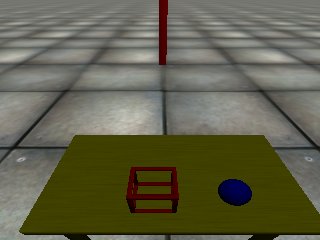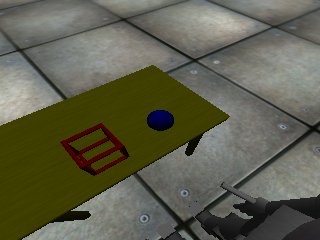Goal
To choose a visual target and fixate it. For simplicity, the target shall be "blueish stuff", and we'll work on the simulator.
So if the simulated robot sees something like this:
Programs to write
Let's make two programs:
- find_location.cpp, this will look at the input from a camera and decide what location within it looks interesting
- look_at_location.cpp, this will take an image location and try to move the camera to look towards it
For the first program, find_location, we can use any camera. For the second, we need to use the camera on the robot or the robot simulator. With the simulator, use the "world on" flag in the activation configuration file (conf/iCub_parts_activation.ini) so that the robot has a blue ball on a table in front of it. At the time of writing, you can move the robot's eyes down to see the ball by running:
yarp rpc /icubSim/head/rpc:i
Copyright (C) 2008 RobotCub Consortium.
and typing:
(this should turn the eyes 60 degrees downward).
Find Location
In YARP, camera images are sent from one program to another using ports. In C++, we can create a port for reading or writing images like this:
BufferedPort<ImageOf<PixelRgb> > port;
This means "make a port with buffering for sending/receiving images in RGB format".
Here's a basic program to get images repeatedly:
#include <stdio.h>
#include <yarp/os/all.h>
#include <yarp/sig/all.h>
using namespace yarp::os;
using namespace yarp::sig;
BufferedPort<ImageOf<PixelRgb> > imagePort;
imagePort.open("/tutorial/image/in");
while (1) {
ImageOf<PixelRgb> *image = imagePort.read();
if (image!=NULL) {
printf("We got an image of size %dx%d\n", image->width(), image->height());
}
}
return 0;
}
You can compile this any way you like. One quick way to do it is to go into the directory where you saved this program (in a file called for example "find_location.cpp") and type:
This creates a basic CMakeLists.txt project file that is good enough to compile most simple programs. Run cmake in this directory, and compile. You will get a program called "yarpy" (you can and should change this name by editing the CMakeLists.txt file). If you run it, you should see a port called "/tutorial/image/in" being created.
You can then connect an image source to that port using:
yarp connect <name of image port> /tutorial/image/in
for example, for the simulator, it would be something like:
yarp connect /icubSim/cam/left /tutorial/image/in
you should now see messages like this:
We got an image of size 320x240
We got an image of size 320x240
We got an image of size 320x240
...
Now let's extend our program a bit, to pick up blueish objects (for example):
#include <stdio.h>
#include <yarp/os/all.h>
#include <yarp/sig/all.h>
using namespace yarp::os;
using namespace yarp::sig;
BufferedPort<ImageOf<PixelRgb> > imagePort;
imagePort.open("/tutorial/image/in");
while (1) {
ImageOf<PixelRgb> *image = imagePort.read();
if (image!=NULL) {
printf("We got an image of size %dx%d\n", image->width(), image->height());
double xMean = 0;
double yMean = 0;
int ct = 0;
for (
int x=0;
x<image->width();
x++) {
for (
int y=0;
y<image->height();
y++) {
PixelRgb& pixel = image->pixel(
x,
y);
if (pixel.b>pixel.r*1.2+10 && pixel.b>pixel.g*1.2+10) {
ct++;
}
}
}
if (ct>0) {
xMean /= ct;
yMean /= ct;
}
if (ct>(image->width()/20)*(image->height()/20)) {
printf("Best guess at blue target: %g %g\n", xMean, yMean);
}
}
}
return 0;
}
Now that we have a target, let's output it. We can output it as a YARP Vector for example, using a port like this:
BufferedPort<Vector> targetPort;
We add some lines at the beginning of the program:
BufferedPort<ImageOf<PixelRgb> > imagePort;
BufferedPort<Vector> targetPort;
targetPort.open("/tutorial/target/out");
and then when we know what our target is, we send it:
printf("Best guess at blue target: %g %g\n", xMean, yMean);
Vector& v = targetPort.prepare();
v.resize(3);
v[0] = xMean;
v[1] = yMean;
v[2] = 1;
targetPort.write();
When no target is selected, it is still good to send output, to say explicitly that there is no output rather than just remaining silent (which is hard to distinguish from the program just stopping or not running).
Vector& v = targetPort.prepare();
v.resize(3);
v[0] = 0;
v[1] = 0;
v[2] = 0;
targetPort.write();
Now we can read from this port (just to test) with yarp read:
Look at Location
Now let's write a separate program that takes the target location computed in find_location.cpp and drives the real of simulated camera to look towards that location. First, we need to read our vector:
#include <cstdio>
#include <vector>
#include <yarp/os/all.h>
#include <yarp/sig/all.h>
using namespace std;
using namespace yarp::os;
using namespace yarp::sig;
BufferedPort<Vector> targetPort;
targetPort.open("/tutorial/target/in");
while (1) {
Vector *target = targetPort.read();
if (target!=NULL) {
printf("We got a vector of size %d\n", target->size());
}
}
return 0;
}
Compile using the same method as before. If we run the two programs, connect an image source to the first one, and do:
yarp connect /tutorial/target/
out /tutorial/target/in
We should see messages like this:
We got a vector of size 3
We got a vector of size 3
...
Let's change our message from:
printf("We got a vector of size %d\n", target->size());
to:
printf("We got a vector containing");
for (int i=0; i<target->size(); i++) {
printf(" %g", (*target)[i]);
}
printf("\n");
We should see messages like this:
We got a vector containing 234.459 191.892 1
We got a vector containing 234.459 191.892 1
We got a vector containing 234.459 191.892 1
...
or
We got a vector containing 0 0 0
We got a vector containing 0 0 0
We got a vector containing 0 0 0
if no target is visible.
Now we need to drive the motors (see Getting accustomed with motor interfaces). For this, we need the YARP device classes, so we add another header file at the start of our program:
#include <yarp/dev/all.h>
We connect to the simulator head:
Property options;
options.put("device", "remote_controlboard");
options.put("local", "/tutorial/motor/client");
options.put("remote", "/icubSim/head");
PolyDriver robotHead(options);
if (!robotHead.isValid()) {
printf("Cannot connect to robot head\n");
return 1;
}
IControlMode *mod;
IPositionControl *pos;
IVelocityControl *vel;
IEncoders *enc;
robotHead.view(mod);
robotHead.view(pos);
robotHead.view(vel);
robotHead.view(enc);
if (mode==NULL || pos==NULL || vel==NULL || enc==NULL) {
printf("Cannot get interface to robot head\n");
robotHead.close();
return 1;
}
pos->getAxes(&jnts);
Vector setpoints;
setpoints.resize(jnts);
vector<int> modes(jnts,VOCAB_CM_VELOCITY);
mod->setControlModes(modes.data());
Finally let's send a dumb command just to test:
if (target!=NULL) {
...
for (int i=0; i<jnts; i++) {
setpoints[i] = 0;
}
setpoints[3] = 5;
setpoints[4] = 5;
vel->velocityMove(setpoints.data());
}
The robot head should move to an extreme "diagonal" location. This helps us figure out which signs for velocity move the robot's view in which direction. Here's an actual working tracker:
double conf = (*target)[2];
for (int i=0; i<jnts; i++) {
setpoints[i] = 0;
}
if (conf>0.5) {
setpoints[3] = vy;
setpoints[4] = vx;
} else {
setpoints[3] = 0;
setpoints[4] = 0;
}
vel->velocityMove(setpoints.data());
The simulated robot should now successfully center the blue ball on the table, once it catches sight of it at all.
Complete code for finding the blue ball:
#include <stdio.h>
#include <yarp/os/all.h>
#include <yarp/sig/all.h>
using namespace yarp::os;
using namespace yarp::sig;
BufferedPort<ImageOf<PixelRgb> > imagePort;
BufferedPort<Vector> targetPort;
imagePort.open("/tutorial/image/in");
targetPort.open("/tutorial/target/out");
Network::connect("/icubSim/cam/left","/tutorial/image/in");
while (1) {
ImageOf<PixelRgb> *image = imagePort.read();
if (image!=NULL) {
printf("We got an image of size %dx%d\n", image->width(), image->height());
double xMean = 0;
double yMean = 0;
int ct = 0;
for (
int x=0;
x<image->width();
x++) {
for (
int y=0;
y<image->height();
y++) {
PixelRgb& pixel = image->pixel(
x,
y);
if (pixel.b>pixel.r*1.2+10 && pixel.b>pixel.g*1.2+10) {
ct++;
}
}
}
if (ct>0) {
xMean /= ct;
yMean /= ct;
}
if (ct>(image->width()/20)*(image->height()/20)) {
printf("Best guess at blue target: %g %g\n", xMean, yMean);
Vector& target = targetPort.prepare();
target.resize(3);
target[0] = xMean;
target[1] = yMean;
target[2] = 1;
targetPort.write();
} else {
Vector& target = targetPort.prepare();
target.resize(3);
target[0] = 0;
target[1] = 0;
target[2] = 0;
targetPort.write();
}
}
}
return 0;
}
Complete look_at_location.cpp:
#include <cstdio>
#include <vector>
#include <yarp/os/all.h>
#include <yarp/sig/all.h>
#include <yarp/dev/all.h>
using namespace std;
using namespace yarp::os;
using namespace yarp::sig;
BufferedPort<Vector> targetPort;
targetPort.open("/tutorial/target/in");
Network::connect("/tutorial/target/out","/tutorial/target/in");
Property options;
options.put("device", "remote_controlboard");
options.put("local", "/tutorial/motor/client");
options.put("remote", "/icubSim/head");
PolyDriver robotHead(options);
if (!robotHead.isValid()) {
printf("Cannot connect to robot head\n");
return 1;
}
IControlMode *mod;
IPositionControl *pos;
IVelocityControl *vel;
IEncoders *enc;
robotHead.view(mod);
robotHead.view(pos);
robotHead.view(vel);
robotHead.view(enc);
if (pos==NULL || vel==NULL || enc==NULL) {
printf("Cannot get interface to robot head\n");
robotHead.close();
return 1;
}
pos->getAxes(&jnts);
Vector setpoints;
setpoints.resize(jnts);
vector<int> modes(jnts,VOCAB_CM_VELOCITY);
mod->setControlModes(modes.data());
while (1) {
Vector *target = targetPort.read();
if (target!=NULL) {
printf("We got a vector containing");
for (int i=0; i<target->size(); i++) {
printf(" %g", (*target)[i]);
}
printf("\n");
double conf = (*target)[2];
for (
int i=0; i<
jnts; i++) {
setpoints[i] = 0;
}
if (conf>0.5) {
setpoints[3] = vy;
setpoints[4] = vx;
} else {
setpoints[3] = 0;
setpoints[4] = 0;
}
vel->velocityMove(setpoints.data());
}
}
return 0;
}
See code at:
src/imageProcessing/findLocation.cpp src/imageProcessing/lookAtLocation.cpp