This tutorial is based upon the previous one and explain how to add a background image to the rendering process. Our good ol' fiend 👾 from Space Invaders will finally have Space behind him.

👾's Space
One of the main reason to why this is important, and to why actually this library exists, is that in computer vision and augmented-reality applications you want your mesh to be in a specific pose relative to a camera viewpoint. As a consequence, you usually have an image grabbed from a camera and the pose of an object relative to it.
Here is another commented, ready-to-go, code snippet (using default shaders)!
std::unordered_map< std::string, std::string > ModelPathContainer
Definition: SICAD.h:33
std::multimap< std::string, ModelPose > ModelPoseContainer
Definition: Superimpose.h:25
You should get something like this:
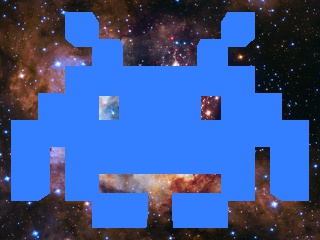
👾 in the Space
 1.8.14
1.8.14